Technology and Seniors – Navigating the Digital age: A brief guide to technology for seniors
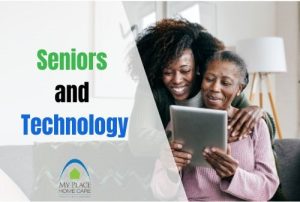
As technology has become more prominent in our day to day lives, it is important for everyone to feel safe and comfortable. Seniors are particularly vulnerable when it comes to their use of technology as new technologies are something they can be unfamiliar with. This guide will benefit seniors who are unsure about technology or those who want to use technology more and are not sure how to make the most of it. The first key to staying safe and comfortable while using the internet is ensuring that you are being safe and secure with your information and your browsing habits.
Staying safe and secure
Protect passwords and personal information
Password protection is the second most important thing you can do to protect your personal information. In order to make life easier, most browsers provide the option to save your password, that is not recommended as in the case of a breach, all passwords would be uncovered, exposing your personal information and potentially financial information. It is recommended that you should write down your password on paper and keep it in a safe place so only you have access to it. The most important thing you can do to protect your personal information is to pick a strong password to begin with. This will make it difficult for anyone who may try to access your personal or financial information. It is highly recommended that your password include a combination of:
- Lower and uppercase letter, i.e.: CaZxWyRT
- Numbers i.e.: 123648669532, and
- Symbols, i.e.: #$@&#(!)*$&@$%(
Your password should not include details such as your pets name, your current street address, names of family members or other personal information that can be easily accessed via social media or through an internet search.
Be aware of scams
Scams come in many ways including emails, text messages, phone calls, and social media. It is very important that you do not open anything you have not requested and only answer phone calls from known numbers. Some of the ways to combat scams is to be able to identify the typical signs of scams and they are:
- Pressure to make a quick decision: this may be overnight or on the spot and the other person may threaten you if you do not comply.
- May request to keep matters confidential: the scammer may tell you to not share any details with local authorities or family and relatives.
- Urgent messages: you may receive a voicemail or phone call urgently demanding you to send money to get a family member or loved one out of trouble i.e., out of jail or needing money to pay off debt etc.
- Being asked to provide money in unusual formats: such as gift cards, bitcoin, or prepaid credit cards.
- Never open suspicious emails or text messages: some scams can come in the form of an email or text message from an unknown sender with a link or attachment. Clicking that link or opening the attachment may lead to a virus or a breach of your personal information.
- Email or phone requests for financial information: any form of communication that asks for your credit card number, bank account information and personal identification number (PIN).
- Email or phone requests for personal information: social insurance number (SIN), date of birth or security answers.
Manage Contacts
Another way to avoid falling victim to scams is having your contact details as up to date as possible in your phone and email. This is a good thing to do as scammers will often call or email you from strange numbers and email addresses and if you only pick up the phone from people in your contact list and respond to emails from your contacts, you are far less likely to be a victim of a scam of that kind.
Have anti-virus software
Having anti-virus software on your desktop or laptop is essential while using the internet. The job of anti-virus protection is to protect your desktop or laptop from data breaches that may come from suspect websites and/or applications. This means that your desktop or laptop will have malware protections, web protection, blocks phishing, secures your data and files, scans removeable devices such as USBs and much more. Your android and/or apple phone or tablet will have security software that gets regularly updated during software updates. It is however still very important that you remain cautious on your devices no matter what protection you have. Some suggested anti-virus software’s are Norton and McAfee
Embrace technology
Find a teacher
Having a loved one or friend who understands today’s technology is the best way to ensure that you stay safe and comfortable using your preferred device. Your teacher should be able to teach you the basics of your device, teach you best practices for using the internet safely, and tell you about current scams that are going on.
Enlarge your text
In order to make using your device easier, you can enlarge the text that appears on your screen. Consult with your teacher or locate the accessibility features in your settings. This will make using your device simpler especially if you have some visual impairment or have trouble with small fonts.
Google it
Google can be a very good source of information provided you get your information from trusted sources. Part of your learning experience should be how to identify credible sources of information. Having anti-virus software can certainly help in this case, but only for suspicious sites. Some information will be more credible than others and having multiple sources saying the same thing is the best way to confirm the information. In addition, Google and YouTube can be a good source if you are learning more about your device as they will provide instructional videos and step by step instructions on how to use your device.
Find accessible devices
Generic technological devices such as the iPhone, a Samsung phone, an iPad, a Samsung tablet, your desktop, or laptop has accessibility features that can make using the device easier for those who have some limitations. For persons with more limitations, there are many devices that can help you overcome your limitations or make them more manageable while using your preferred device.
Join online communities
Once you feel safe and comfortable, joining online communities based on your interests is a great way to further embrace technology. Groups exist on the internet for all sorts of different hobbies and interests including bird watching, crocheting, knitting, reading, exercising, crafting, baking, and cooking and many others. The same safe practices you follow for browsing the internet should be the same for when you choose an online community. Some scams start on Facebook where many of these communities can be found and ensuring that there is enough detail on the community page and that the followers are real people are just some of the things you need to look for before joining the community.

